
I searched the log file for the identifier listed in the status message in the log file under C:\Program Files\Common Files\Microsoft Shared\Web Server Extensions\14\LOGS. I found an entry that said “Email configration has no 'server' or 'pickup directory' specified”. My first thought was I’m the last person to nitpick others spelling, but I did think “configration” should have been spelled as “configuration”. My second thought was I know I setup the Email Settings in the Reporting Services Configuration Manager. I double checked and sure enough it was setup as I expected.

I checked under SharePoint 2010 Central Administration under Manage Service Applications and looked for the Reporting Services Application clicked on it. I then clicked on the Manage button on the toolbar.

I then clicked on Email Settings………

….and my Email Setting were empty.

I checked the Use SMTP server check box and filled in the Outbound SMTP server and the From Address boxes. I went back to the report and right clicked on it and selected Manage Data Alerts and then selected the data alert and selected Run. The status message now said “Last alert ran successfully and the alert was sent.”

I checked my inbox and sure enough the email was there. Now I have no excuse for not filling out my timecard.
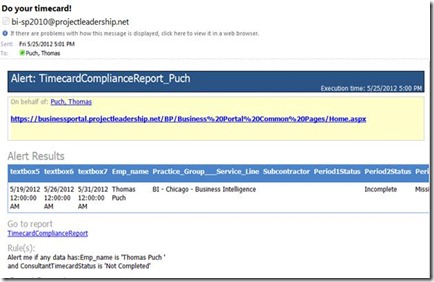
No comments:
Post a Comment